Sometimes, the best way for us to solve an issue is to check the windows log, in which useful information appears about certain errors from Hiroku.
All you need to get these logs to us is:
- Open the global configuration section
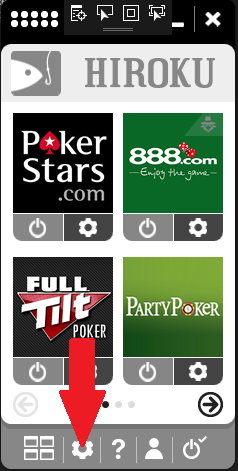
- In the Global tab, press the “Exprot Hiroku log” button
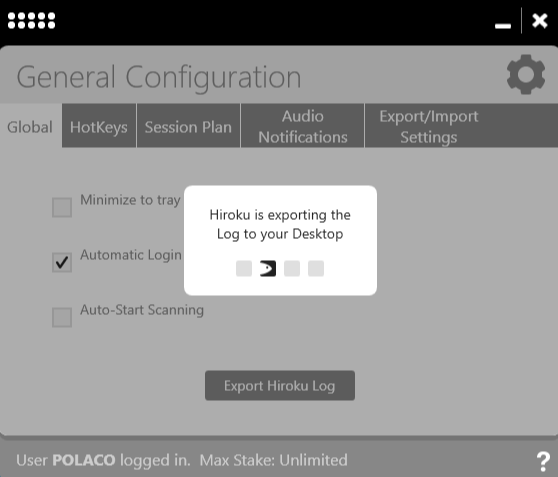
- Once you’ve done this, all you have to do is send us the file located in the Desktop with the current date in the name.
