If you are getting this message when running Hiroku, you’ll have to follow these steps in order for the script to work properly
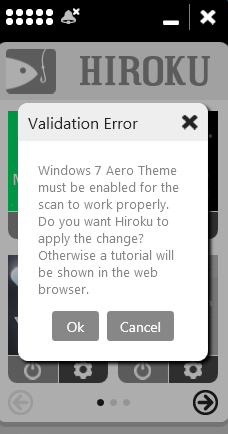
- Right click in your desktop and select “Personalize”
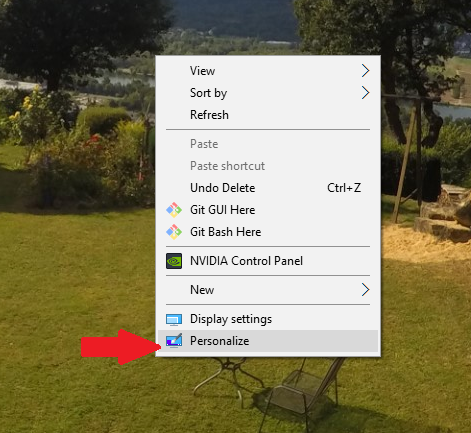
- Then click on any of the aero themes to select it
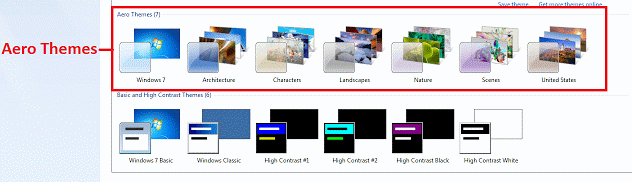
- Finally, save the changes by clicking on the button in the lower section
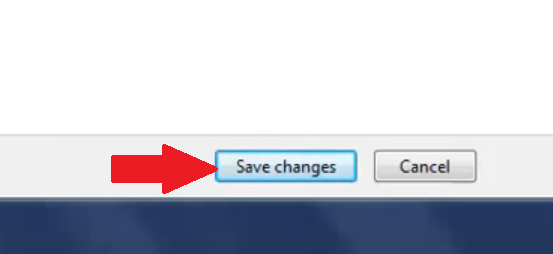
If after following these steps, you keep getting the error message, please contact support! (skypeid: “hirokuscript”)That’s it! You should now be able to run Hiroku properly!
