There’s an error that can appear sometimes that looks like this:
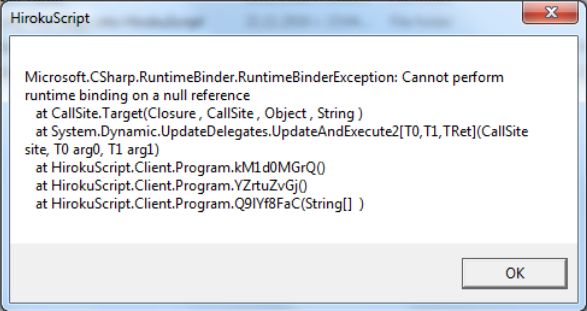
This issue can be related to three things:
- You have an old version of .NET framework, you should download the newest version from the official Microsoft page (current: https://www.microsoft.com/en-us/download/details.aspx?id=48130)
- Your Windows’ firewall is blocking Hiroku. To solve this, you should add some rules to your firewall by following these steps:
a) Open the Windows’ firewall from your taskbar
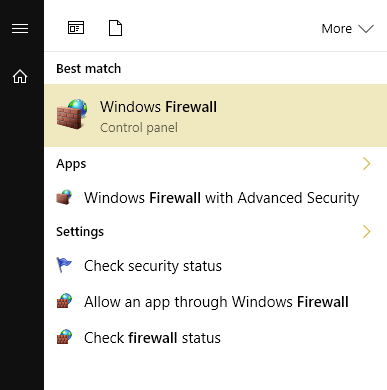
b) Go to advanced settings
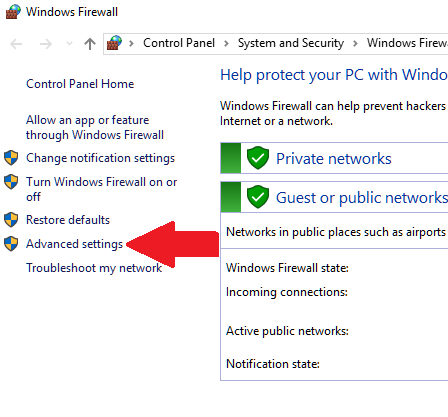
c) Open the “New Rule…” section from Inbound rules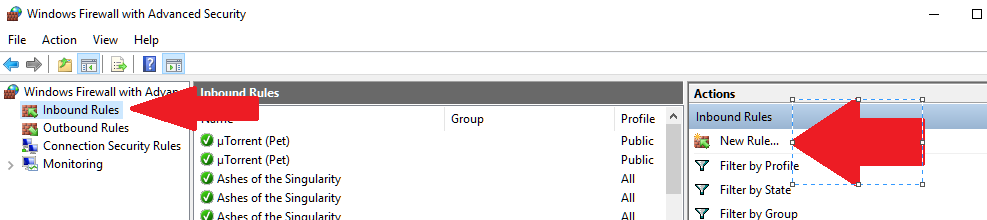
d) Select the option Program and click next
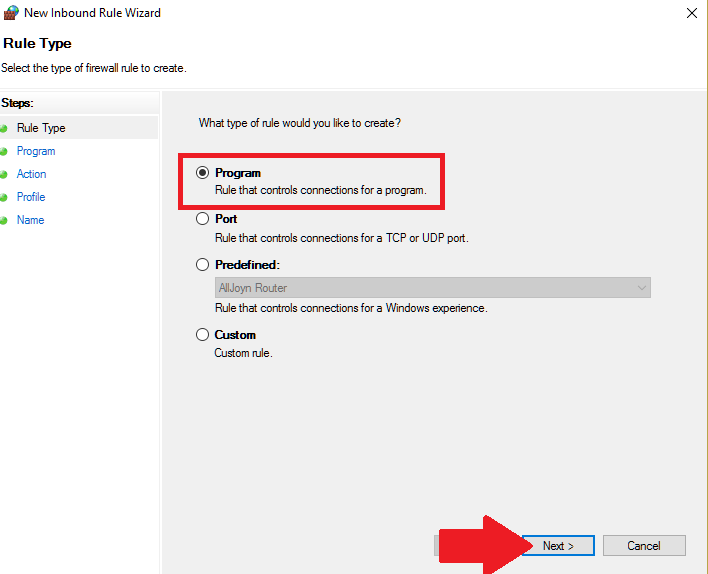
e) Select the path of where Hiroku is located and click next
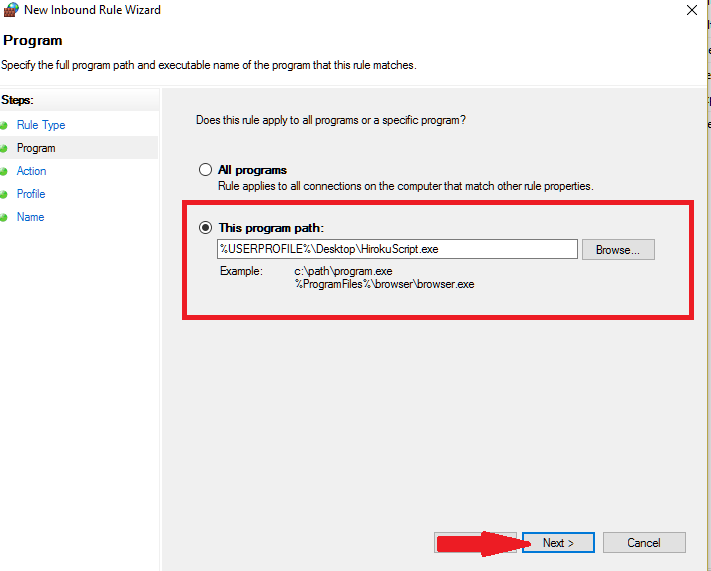
f) Select “Allow the connection” and click next
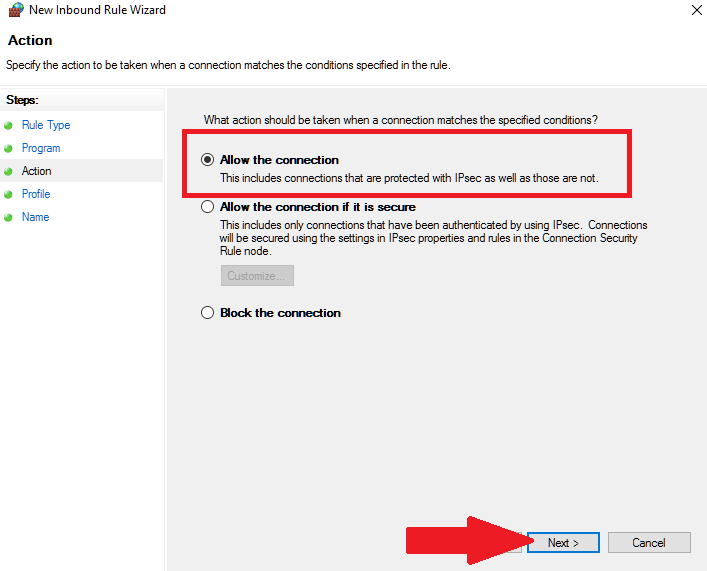
g) Click next once more
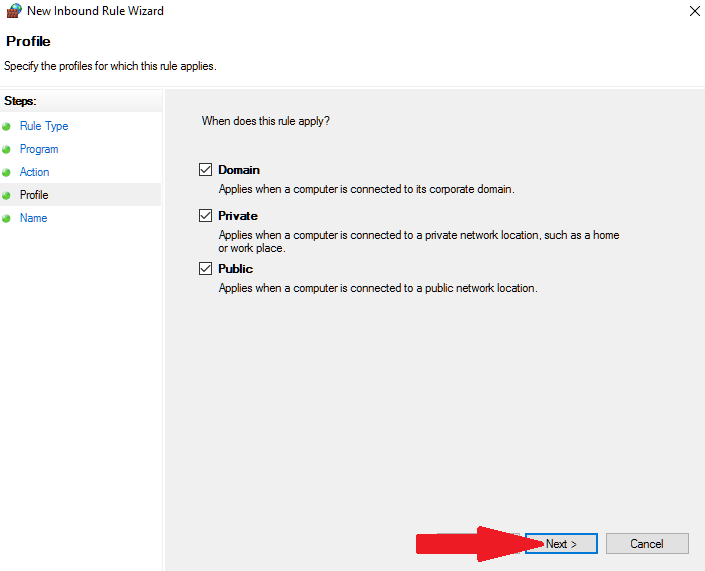
h) Fill the fields and press Finish
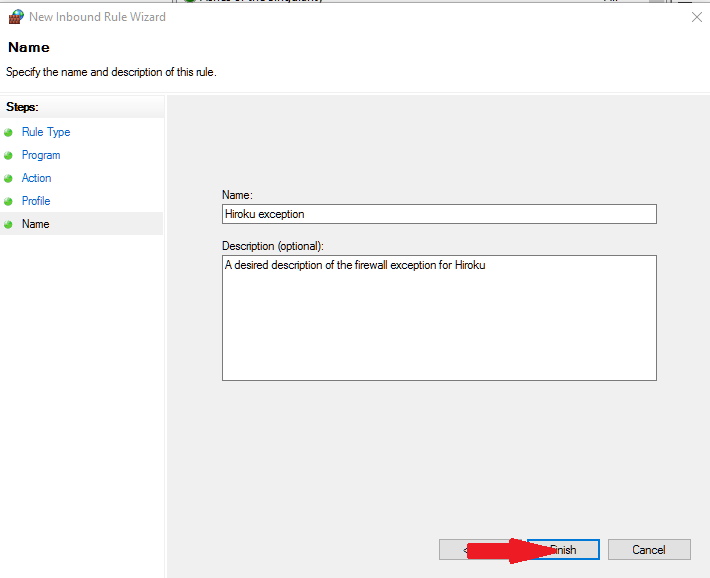
i) Do the exact same thing but as a Outbound rule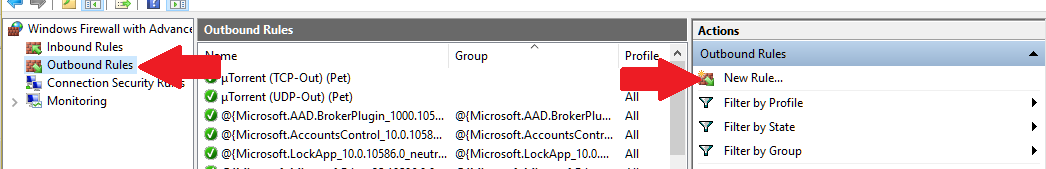 3) You may be using an old Hiroku’s exe, please download the latest version from downloads.hirokuscript.com (MEGA link)If none of this solutions were able to fix your problem, please contact our support via skype (id “hirokuscript”)
3) You may be using an old Hiroku’s exe, please download the latest version from downloads.hirokuscript.com (MEGA link)If none of this solutions were able to fix your problem, please contact our support via skype (id “hirokuscript”)
